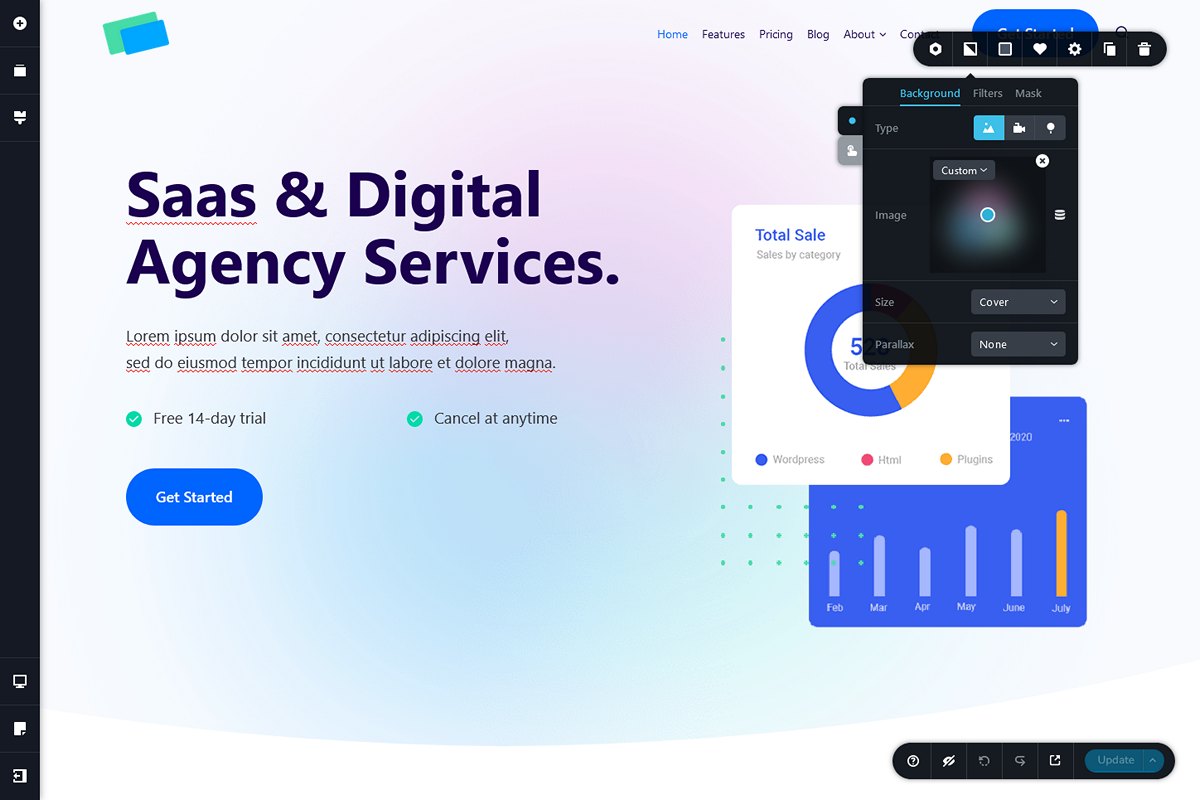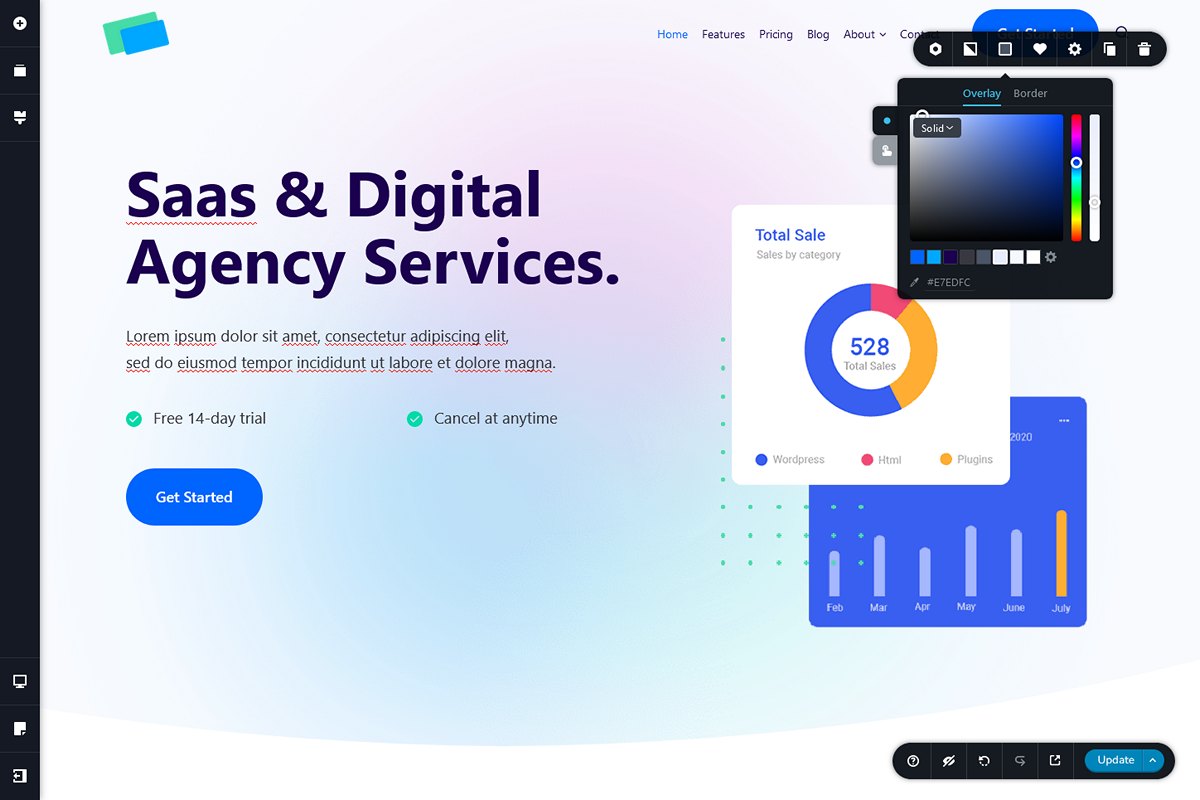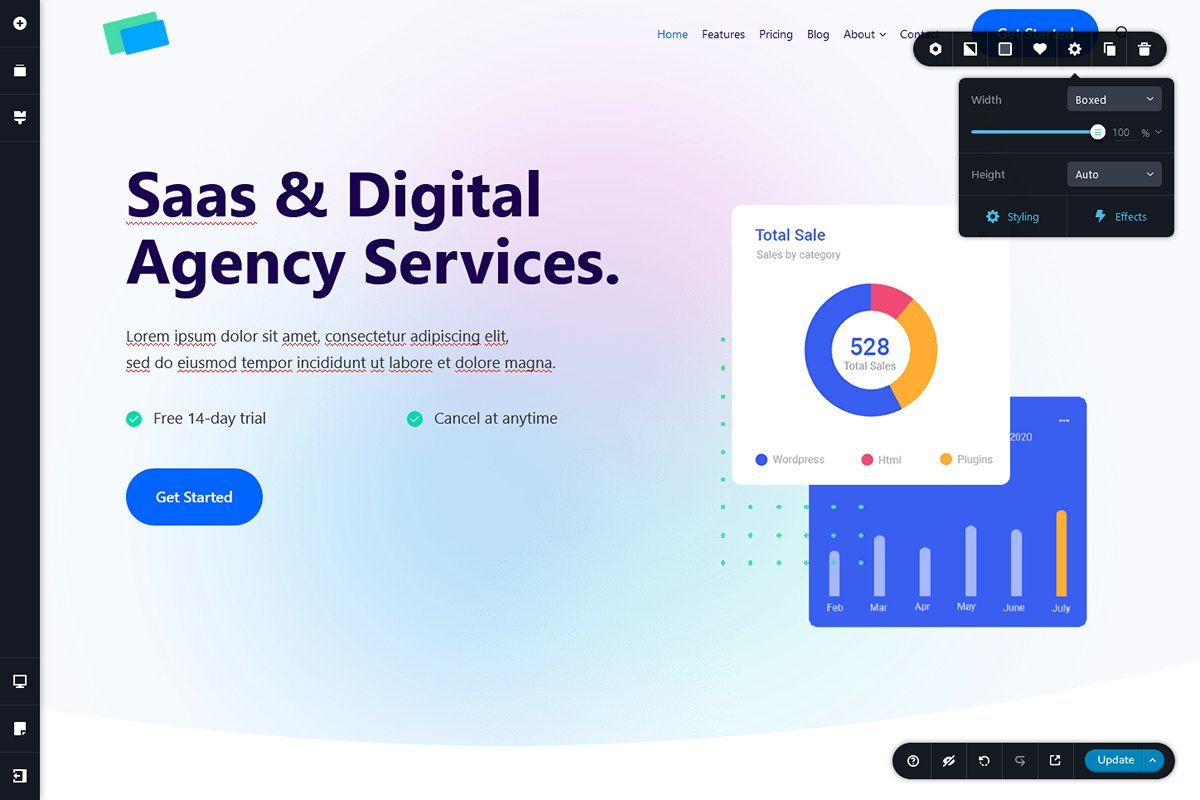Brizy Page Builder
Brizy Page Builder Performance Overview
Average Mobile Performance
Metrics
The PSI result for the Brizy page builder indicates below-average mobile performance, with an average score of 60.33. Notably, both the FCP (First Contentful Paint) and LCP (Largest Contentful Paint) metrics suggest slow loading times for initial content display. Additionally, the Speed Index (SI) of 6677 ms indicates a long time for visual rendering. Brizy is a very slow page builder.
It is important to note that during testing, we encountered a significant issue with Brizy’s handling of video popups, which was one of our testing items. Even when the popup is not opened, Brizy loads YouTube scripts, impacting the page’s performance. To ensure a fair comparison of Brizy’s core features with other page builders, we opted to remove the video popup. With the popup enabled, the PSI result is 31.89, representing the actual performance of Brizy for the complete test page, including the video.
For a comparison between Brizy and other page builders, you can check our WordPress Page Builders Speed Comparison page.
For detailed insights into our testing approach, refer to our WordPress page builder speed test methodology.
User Experience
Our Overall User experience
(1.5/5)
Ease of Customization
The initial impression of Brizy is simplicity and clarity, which is a positive starting point. However, upon delving into the editor, the experience quickly became problematic.
The first issue is the absence of theme inheritance. This essential feature which should be standard is lacking in Brizy, as it doesn’t inherit text or button styling from the theme, requiring users to redefine these elements within the editor.
Second, the responsiveness is not user-friendly. After configuring the styling settings of an element for desktop, switching to another device type, such as tablet, closes the styling window. Reopening it requires multiple clicks, which quickly becomes frustrating.
A major issue arose when the settings window of the first container (header) on tablet and mobile devices couldn’t be opened because the open icon overlapped with the menu, making it unclickable. This issue required accessing the browser inspector to temporarily hide the menu, which was not an ideal solution. A similar issue arises on mobile devices, where column icons may be positioned outside the editable window, rendering them invisible and therefore unclickable. This required accessing the browser inspector to adjust the main container’s CSS and set it with a visible overflow, which was frustrating. Similar issues arose when manipulating negative margins, causing sections to overlap and settings icons to become unclickable.
This highlights a significant missing feature in Brizy: a comprehensive list view of all page elements. Such a feature would greatly enhance usability by providing a clear overview of the page structure and offering an additional method for selecting elements, thereby addressing the above bugs. Furthermore, implementing drag-and-drop functionality for elements in this list would further improve user-friendliness.
Another notable issue was with the post list block, which worked in the editor but sometimes failed to display correctly on the front-end, showing only code. After several manipulations within the editor, the post list appeared correctly on the front-end, but this fix was short-lived, as the issue resurfaced every time a setting was adjusted. Such instability is not a good sign and indicates severe underlying issues with the page builder.
Lastly, there is inconsistency in applying styles across different devices. Settings made for desktop don’t carry over to smaller devices, leading to redundant setup for each device (desktop, tablet, mobile). This redundancy is frustrating and severely slows down the workflow.
In conclusion, Brizy’s clean and simple interface is spoiled by various issues, limitations, and a lack of user-friendliness. Brizy feels like an incomplete page builder, in several crucial aspects, resulting in a difficult and even frustrating user experience. In simpler terms, Brizy falls short and can be quite messy to work with.
Bugs And Limitations
- Font Weight: When set to “Default System Font,” it is not possible to specify a font-weight other than “normal”.
- Font size: Unable to set a decimal size for em units (e.g., 3.2em). The editor rounds it to an integer value.
- Icons not clickable: At times, a settings icon is positioned outside of the editor view, rendering it invisible and inaccessible. This issue is more prevalent on tablet and mobile views.
- Shadows: On smaller devices, shadows in the hover state are not accessible. While accessible on desktop, this feature doesn’t inherit on smaller devices, presenting a problem.
- Post List: Works within the editor but displays code on the front-end.
- Theme Inheritance: Buttons and fonts require additional setup in Brizy editor and via CSS as they don’t inherit from the theme.
- Fonts: Lack of color selection for global settings is unusual.
- Font Family: Does not inherit from the theme.
- Content Max Width: Does not inherit from the theme.
- Breakpoints: Absence of tablet and mobile breakpoints control.
- Shape Divider: No asymmetric curve available, necessitating CSS customization.
- Columns: Unable to assign a class name for custom styling.
- Icons: Lack of border radius control.
- Image Box: Missing block, requiring the creation of layouts using other blocks.
- Testimonial: Missing block, layouts had to be created using other blocks.
- Excerpt: No setting for controlling length.
- Carousel: Inability to choose the number of columns on mobile, limited to one column.
Do we recommend Brizy Page Builder?

**Brizy page builder: Not Recommended!**
The Brizy page builder is slow and fails to provide a user-friendly experience. We suggest exploring other alternatives.
Why We Don’t Recommend Brizy:
- Performance: Despite removing the popup video due to Brizy’s poor handling, the mobile performance remains slow.
- Bugs: We encountered several severe bugs, notably related to non-clickable settings icons.
- Theme Inheritance: The builder lacks full inheritance from the theme for basic elements such as typography.
- Usability: The editor is generally frustrating to use, particularly concerning responsiveness, as settings do not inherit well for small devices.