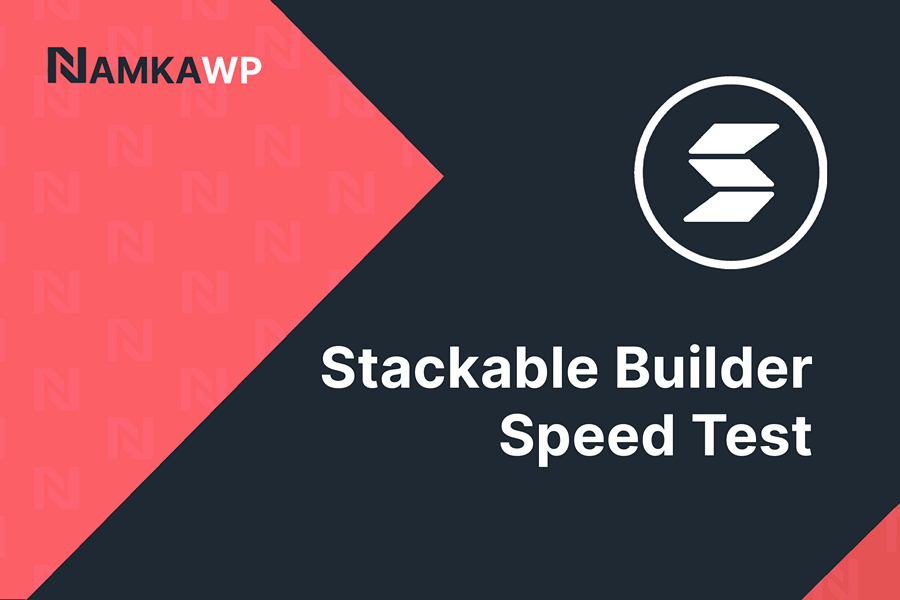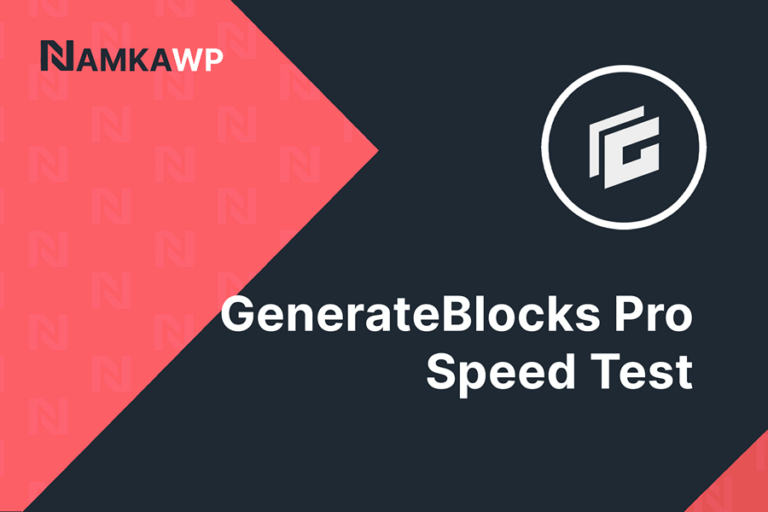Stackable Page Builder
This post has affiliate links. If you buy something through these links, we may earn a commission. It’s okay – we love our recommended themes and page builders anyway, and you will too!
Stackable Pro Performance Overview
Average Mobile Performance
Metrics
Stackable shows excellent mobile performance, with an impressive score of 96.59. Both FCP and LCP metrics indicate quick loading times, contributing to a positive user experience. The Total Blocking Time (TBT) is notably low at 85 ms, highlighting minimal delays in responsiveness. With a Speed Index (SI) of 3658 ms, Stackable ensures a rapid visual rendering experience.
For a comparison between Stackable and other page builders, you can check our WordPress Page Builders Speed Comparison page.
For detailed insights into our testing approach, refer to our WordPress page builder speed test methodology.
User Experience
Our Overall User experience
(4.5/5)
Ease of Customization
Working with Stackable is truly enjoyable. Using this page builder, it is evident that the team behind it is dedicated to offering users a high-quality Gutenberg editor. Everything is well thought out, well-structured, and using Stackable was a very smooth experience. We can feel that Stackable is committed to providing a feature-rich and easy-to-use page-building environment. We would give 5 stars out of 5 if we didn’t encounter a few bugs along the way.
Stackable provides all the necessary blocks for most development needs. The blocks settings are well-organized into three main tabs: Layout, Style, and Advanced. Navigating through these settings is intuitive and straightforward.
One of our favorite features is that Stackable highlights in yellow all the settings that have been set in blocks. This is very useful to have a global view of what has been changed in a block. When debugging, for example, when having multiple elements one inside the other and trying to find where, in which element, there is a wrong padding or margin, this feature makes it quite easy to find the modified blocks and adjust them.

Bugs And Limitations
- The buttons couldn’t inherit from the theme settings. The workaround was to create in Stackable a “default” block containing a button designed as needed and use this default block every time we needed (this default block is a nice feature, though).
- The page builder couldn’t apply the content max-width of the theme. The workaround was to set a max-width for each “columns” block (section container).
- Bug with the column “Bottom Separator” (the separator that is curved down of a section) that is always in front of the section’s content (it should be back of the content, as it is a background). Stackable has an option “Bring to Front” for Separators, but this doesn’t seem to change anything. We had to write some CSS to fix this and get the desired result.
- In the color picker RGBA option, the transparency selector didn’t work.
- “Card” block (image with text): We had to write some CSS to control the position and height of the image.
- For the video popup, Stackable adds a “button” HTML element for the video poster (which is probably not a very good idea as it can lead to style issues) which resulted in a box-shadow on mouse over (coming from the theme). We had to write some CSS to remove this box-shadow.
- The last issue is not really a bug, it is that Stackable uses quite a lot of “!important” statements in its CSS. This makes custom CSS sometimes a bit challenging to write.
Except for the few bugs, Stackable appears to be a really great page builder, user-friendly oriented, smooth to work with. The block options are well-organized, making it quite easy to find what is needed.
Do we recommend Stackable Pro Page Builder?

**Stackable Pro: Highly Recommended!**
Stackable Pro is a great choice for Gutenberg page building. It delivers exceptional speed, it is also feature-rich, powerful, and very user-friendly.
Why We Recommend Stackable:
- Speed: The Stackable page builder is one of the fastest page builders in the market.
- Feature-Rich: It offers a comprehensive list of blocks for most of the website developments.
- User-Friendly: Enjoyable to work with, it is one of the best experiences we had building on Gutenberg.
Who Should Consider Stackable:
- Users in need of a fast, feature-rich, and user-friendly Gutenberg page builder.
- For those looking for the best page building experience, Stackable is a top choice.
Who Should Not Consider Stackable:
- Stackable is a page builder. If you need a solution that offers also a theme and other necessary plugins, it will not answer these needs.