How We prepare a wordPress theme speed test
In many online theme tests, evaluations are often conducted on empty, fresh WordPress installations. This practice doesn’t offer meaningful insights, as themes don’t need to work hard to showcase their capabilities on an empty default WordPress page.
The approach on this website is different. We evaluate themes’ performance on pages that has real content generated by the theme. This allows us to measure how quickly (or slowly) it is delivered. It is only through real-world scenarios that we can provide a more authentic assessment of a theme’s performance.
Setup The Theme Testing Environment
Separate Testing Environments
Each theme is installed on a dedicated website with a fresh WordPress installation. No child themes are used.
Uniform Plugin Configuration
To maintain consistency across our WordPress theme speed tests, each website includes the same unique plugin: Kadence Blocks. Moreover, since the pro version of each theme will be installed, it may lead to the addition of extra plugins associated with this pro version.
No any cache or optimization plugin is used.

Single-Page Website Structure
All test websites have a single and identical page (homepage) constructed using the Gutenberg editor.
Testing Requirements
Our WordPress theme speed test protocol involves specific requirements to ensure a thorough evaluation of each theme’s design and functionality.
Page Layout and Styling
- The theme controls the page content layout with an unboxed design, max width of 1290px, and without top and bottom vertical paddings. The page builder will inherit these values from the theme.
- Typography settings, including font size and colors, for various page elements such as H1, H2, …, paragraphs, links, header, and footer, are set by the theme, and inherited by the page builder. Note: no external fonts like Google fonts are used for enhanced test reliability; only the default system font is used.
- The theme manages the buttons style and the page builder inherits these settings.
Color Scheme Control
- The theme controls the website’s background color, header, and footer colors.
Header Configuration
- A one-row layout is required for the header with the logo on the left, the primary menu on the right, a call-to-action button on the right of the menu, and a search icon on the extreme right. The header should be transparent when at the top of the page or, if not, sticky with a white background. The sticky header should reveal itself only on scroll up and remain invisible on scroll down. The search icon’s click mechanism will be retained, allowing each theme to display the search bar in its unique manner.
- On mobile devices, the call-to-action button and search icon should be invisible. The logo should be on the left, and a menu burger on the right. The mobile menu should open with a slide left effect. The theme menu design remains unaltered, with color adjustments to align with the style of the page.
- A “To Top” icon will be positioned at the bottom right of the screen, visible on desktop but hidden on mobile devices.
Footer Structure
- The footer structure includes a main row and a copyright row, with the main row containing four columns. On mobile, these columns break into four rows with left-aligned text. The copyright row has a centered text.
The full Page
For all the WordPress theme speed tests, this is the full page that is recreated identical in each website.
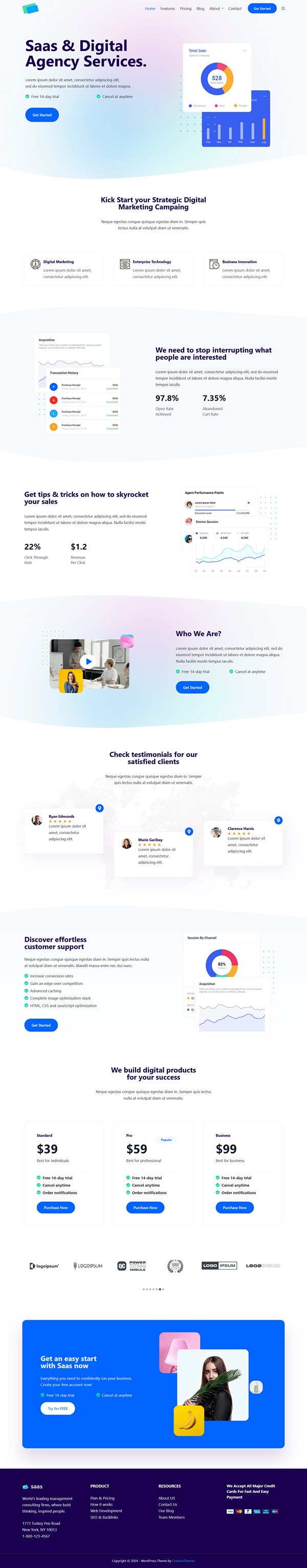
Standardized Test Environment
This set of requirements represents a standard page structure that we believe any well-designed theme should be capable of fulfilling. If a theme cannot meet a specific requirement, we refrain from adding custom code or additional plugins to address the missing feature.
Each theme may offer specific performance options. In our testing, we deactivate options commonly found in cache or optimization plugins, but we retain those unique to the theme itself. For example, the Blocksy theme provides an option to not load the WordPress Emojis script. While this option is typically found in cache plugins, we deactivate it to ensure fairness in comparison, as it may not be available in other themes. However, Blocksy also offers an option to load its dynamic CSS either inline or in a file. Following Blocksy’s performance recommendation to use a file, we activate this option during testing. This approach allows us to fairly assess each theme’s inherent performance capabilities.
Google PageSpeed Insights Data Analysis
If you want to know more about our general evaluation process and analysis, you can check the WordPress Themes and Page Builders Evaluation Procedure page.