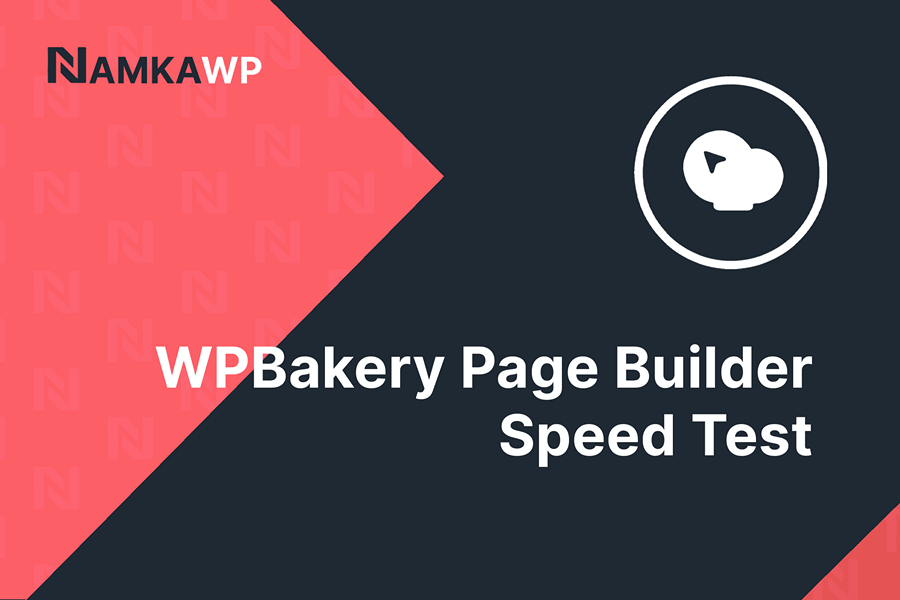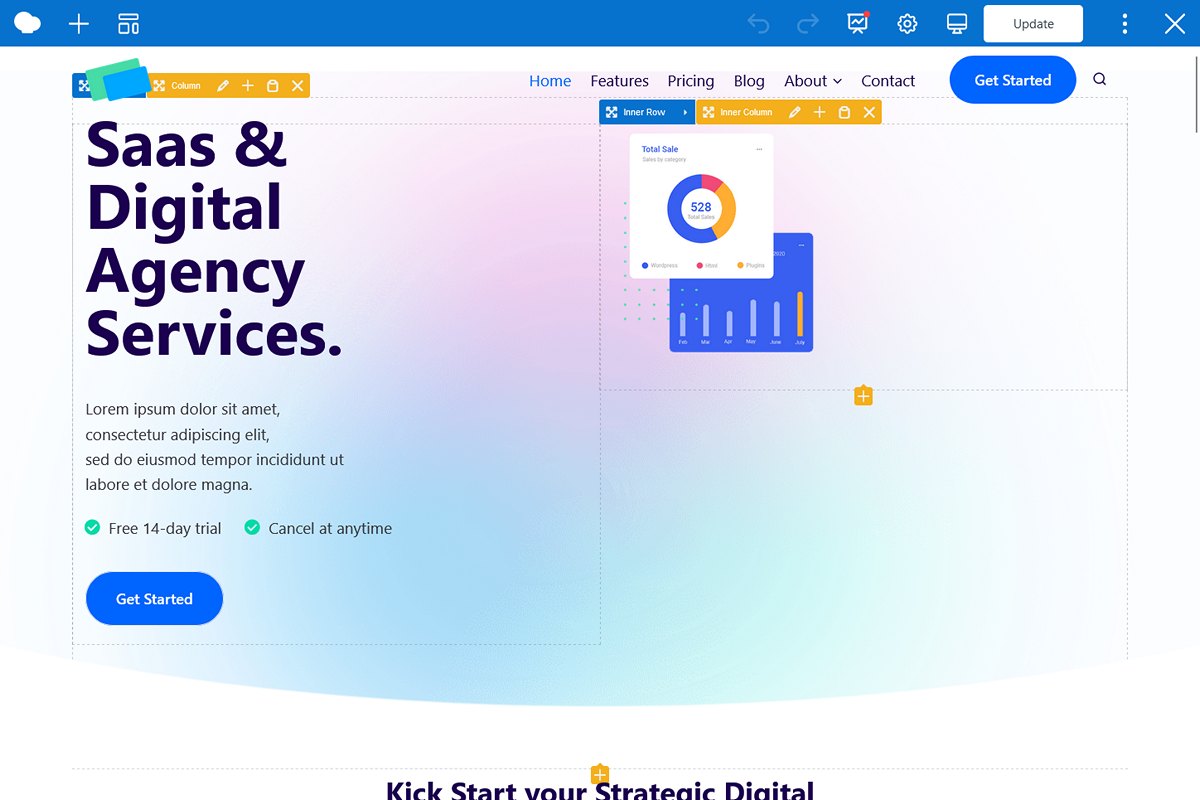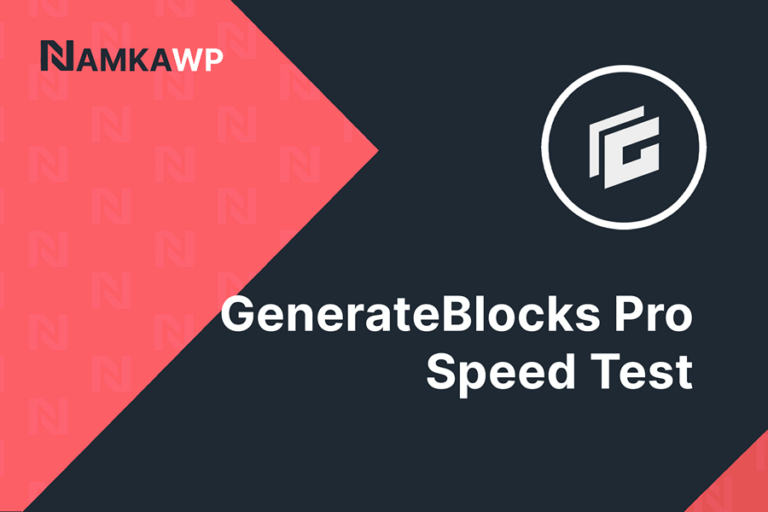WPBakery Page Builder
WPBakery Page Builder Performance Overview
Average Mobile Performance
Metrics
WPBakery Page Builder achieves a moderate mobile performance with an average score of 88.47. Key metrics like FCP and LCP indicate decent but not exceptional loading times for the initial display of content. The low Total Blocking Time (TBT) suggests a relatively smooth user experience with minimal delays in interactivity during page loading. However, the Speed Index (SI) of 5253 ms implies a longer visual rendering time compared to some other page builders. In summary, WPBakery Page Builder falls within a moderate performance range.
For a comparison between WPBakery and other page builders, you can check our WordPress Page Builders Speed Comparison page.
For detailed insights into our testing approach, refer to our WordPress page builder speed test methodology.
User Experience
Our Overall User experience
(1.5/5)
Ease of Customization
The WPBakery Page Builder isn’t particularly user-friendly, but that’s not the main issue. The major problem lies in its inflexibility and the severe lack of options across all aspects.
Both the back-end and front-end editors are available. We didn’t rely much on the front-end editor because of the frequent need to switch between admin and front-end, primarily due to substantial CSS customization and page refreshes.
We encountered several issues with WPBakery. Firstly, precise column custom width (such as 2 columns: 55.5% + 45.5%) isn’t possible, as WPBakery is limited to a maximum of 6 columns in a row resulting in steps of 16.6%. This rigid structure makes it difficult to work with. Moreover, WPBakery lacks responsive settings (including padding, margin, and borders) for rows, columns, and other blocks. This lack of responsiveness forces manual coding for every block, which is quite inconvenient for a page builder. While there is a padding/margin option available for desktop in the builder, its use results in CSS with the “!important” attribute, adding complexity to custom CSS for tablets and mobile devices. As a result, we finally opted no to use this option and manually wrote all the CSS instead.
Creating a section structure is tricky since WPBakery only allows one row layer inside a column. If you need 2 row layers in a column (row, in row, in column), it’s not possible. This limitation makes it challenging to create specific structures, leading us to write some sections in pure HTML and CSS.
In one instance, to resolve a block bug that refused to save its settings for unknown reasons, we had to directly modify the page in the database – a less-than-ideal solution.
Because of the lack of default blocks available, and to simplify the page-building process while minimizing extensive CSS coding, we had to install an additional plugin: Elegant Elements for WPBakery Page Builder.
Bugs And Limitations
- Icons automatically have border and padding added by WPBakery.
- Content max-width can’t inherit from the theme.
- Saving blocks settings in the editor can sometimes take long time. Exiting the block before the save completes results in settings not being saved, causing confusion.
- The image carousel block loop does not function properly.
- Multiple bugs were encountered in the Elegant Elements plugin, though it’s not directly related to WPBakery.
- The builder has a rigid column structure, limiting design flexibility.
- Lack of responsiveness requires manual addition of CSS to nearly every block on the page, especially for paddings and margins.
- No control over row background images.
- Absence of text block font control.
- Buttons cannot inherit styles from the theme, necessitating the override of WPBakery’s default style with CSS.
- No native support for an icon list. Attempts to create one using rows, icons, and text were obstructed by limitations, leading to rely on the Elegant Elements plugin.
- No control over icon size and background color.
- No row block shape dividers. The Elegant Elements plugin was used to achieve the desired curved shape.
- No background overlay settings for rows.
- Absence of border-radius and shadow settings.
- No built-in video popup block. The Elegant Elements plugin was necessary for this feature.
- The testimonial block could not achieve the desired design, requiring the use of other blocks to create the template.
- Lack of device visibility settings for several blocks.
- No row background gradient control. This feature was added using the Elegant Elements plugin.
- We used the WPBakery template editor (one of the few commendable features of WPBakery) to achieve the intended style for the post grid. But they were multiple limitations in the blocks, such as post title, excerpt, categories, and read more. Extensive CSS customization was required, not only for styling but also to address the non-responsive grid design on tablets. Despite all this, the final design did not precisely match expectations.
In summary, WPBakery is not intuitive, difficult to use, and lacks basic features. Approximately 400 lines of CSS coding were required for the test page, making the development experience a bit of a nightmare. Considering these issues for a single page, it is hard to recommend using WPBakery for the development of a full website. Despite its popularity, WPBakery may be one of the least user-friendly WordPress page builders available.
Do we recommend WPBakery Page Builder?

**WPBakery: Not Recommended!**
The WPBakery Page Builder falls short in delivering a user-friendly experience, marked by its rigid structure, complex nature, and a myriad of limitations. Users in search of a more straightforward and intuitive page-building solution may find better alternatives.
Why We Don’t Recommend WPBakery:
- Performance: While WPBakery’s performance isn’t that slow, it doesn’t stand out as a remarkable feature.
- Complexity: Managing WPBakery can be complex, especially for users used to more user-friendly alternatives.
- Lack of Responsive Features: The builder lacks responsiveness, demanding extensive manual CSS adjustments for almost every element on the page.
- Usability: WPBakery’s usability falls short of expectations, and the builder’s inherent limitations may lead to frustration for users seeking a seamless page-building experience.