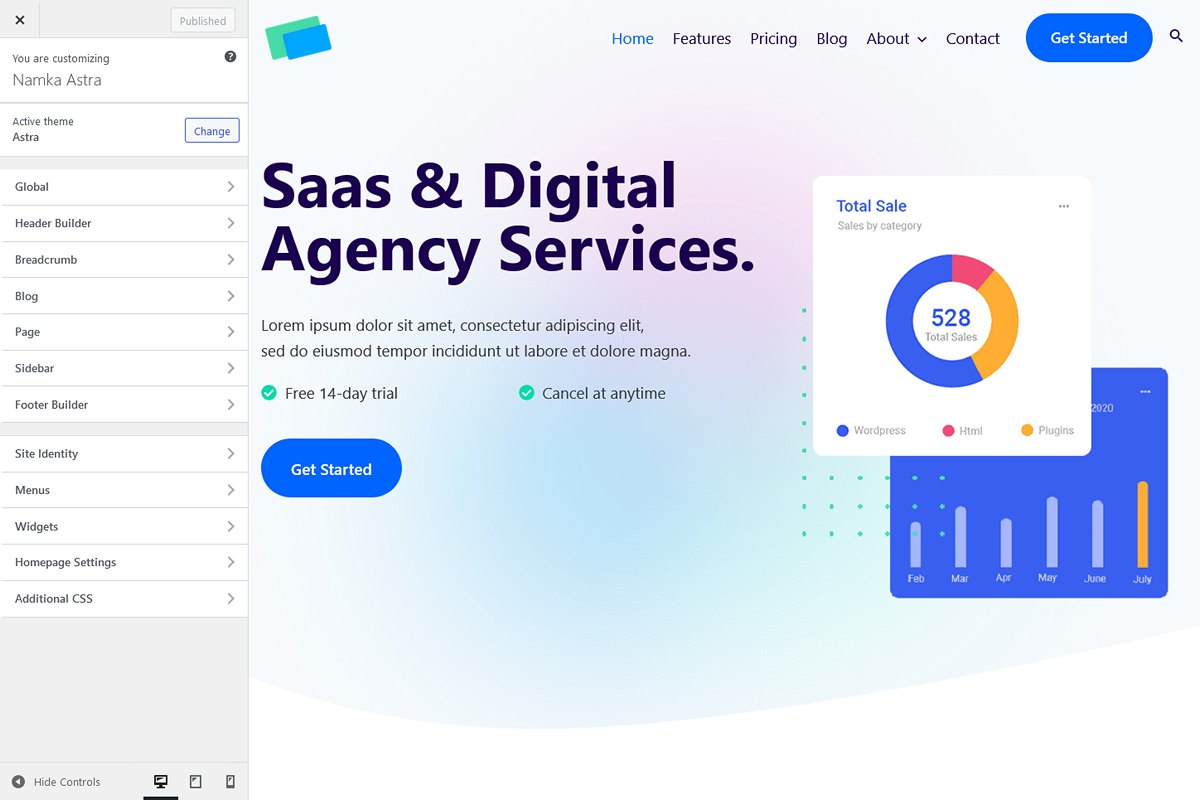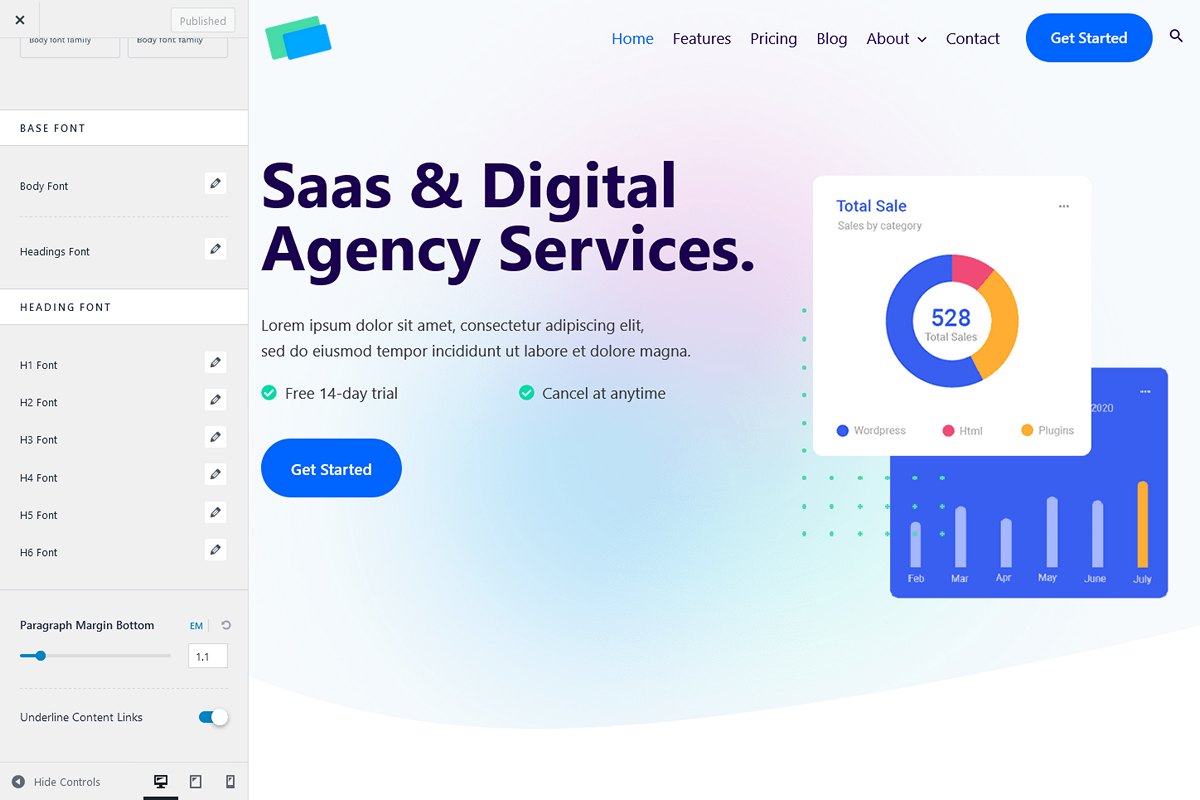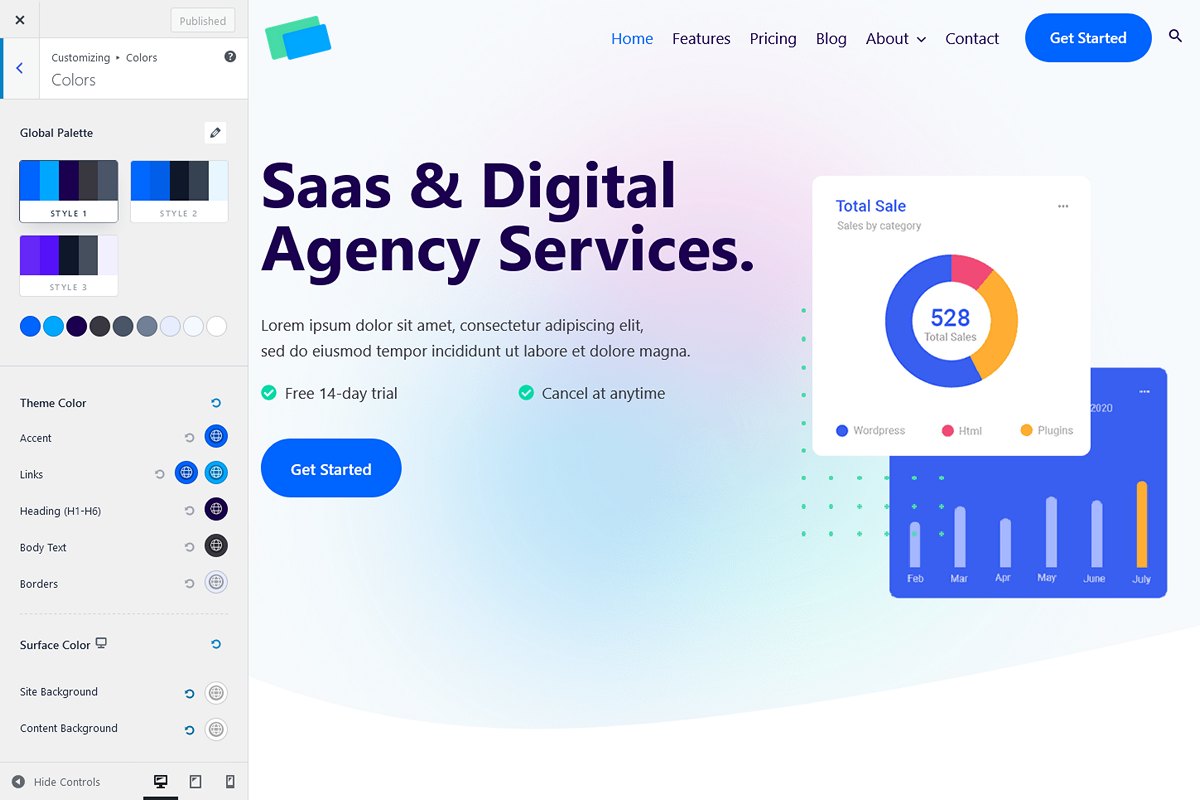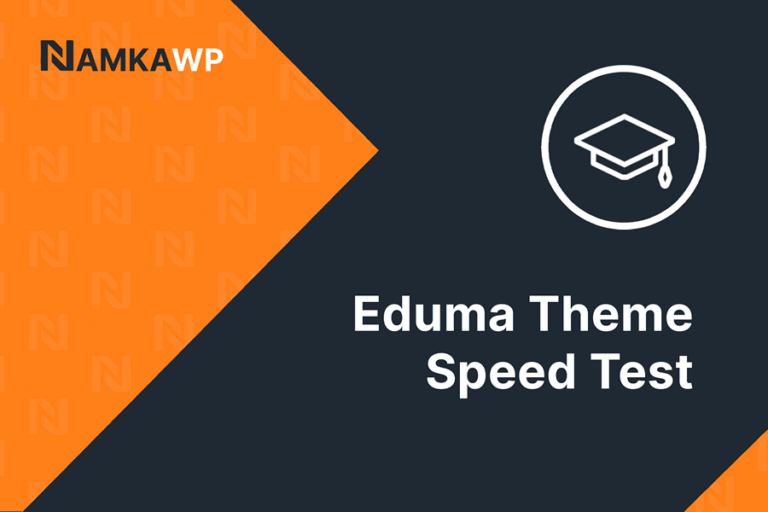Astra Theme Pro
This post has affiliate links. If you buy something through these links, we may earn a commission. It’s okay – we love our recommended themes and page builders anyway, and you will too!
Astra Theme Performance Overview
Average Mobile Performance
Metrics
Astra shows decent mobile performance, with an average score of 92.62. Notably, the FCP (First Contentful Paint) falls within the "Needs Improvement" range, with a recorded time of 1858 ms. However, the LCP (Largest Contentful Paint) demonstrates good performance at 2155 ms. The Total Blocking Time (TBT) remains low at 152 ms, indicating minimal delays in responsiveness and ensuring a smooth user experience. While the Speed Index (SI) is slightly elevated at 4486 ms, Astra manages to maintain satisfactory visual rendering.
For a comparison between Astra and other themes, you can check our WordPress Themes Speed Comparison page.
For detailed insights into our testing approach, refer to our WordPress theme speed test methodology.
User Experience
Our Overall User experience
(4.3/5)
Ease of Customization
Astra has a clear and well-organized admin page, featuring direct access to main options like quick settings and pro modules. During our test, we activated the pro modules: Colors Background, Spacing, Sticky Header, Typography, Blog Pro, and Site Layout.
The customizer is feature-rich and efficiently organized, allowing for easy and straightforward access to needed settings.
Bugs And Limitations
- Typography Pro Module: Activating the Typography Pro module led to issues in the preview page within the customizer, resulting in a WordPress database error. While the exact cause remains unclear, we encountered this problem only on our local environment (not on the live server).
- Customizer Freezing: Occasionally, changing certain customizer settings caused the preview screen to freeze in the "loading" state, requiring a page reload.
- Button Styling: Attempts to change padding and background color for buttons through customizer settings didn't reflect on the front-end, requiring additional custom CSS.
- Mobile Menu Icons: Hovering over mobile menu icons triggered an unwanted outline, addressed through custom CSS.
- Menu Burger Close: The menu burger close state displayed a focus state with a dotted border, which was removed via CSS.
- Sticky Menu: Icons indicating submenu presence on regular menu, did not appear on the sticky menu.
- Button Shadows: Astra lacks built-in control for button shadows, requiring additional CSS for customization.
- Menu Search Icon: No hover color control for the menu search icon, addressed through custom CSS.
- Mobile Menu Burger: No native control for burger hover color on mobile, resolved using CSS.
- Mobile Submenu Animation: No built-in animation for mobile submenu open/close, which would require significant JS coding.
- Mobile Submenu icon: The submenu open/close icon color and size needed customization via CSS.
- Footer Global Settings: Astra lacks global settings for footer titles and texts, necessitating CSS for adjustment.
Despite encountering bugs and limitations, Astra remains a feature-rich and user-friendly theme. While it may have a bit less stability compared to some other top-performing themes, it provides a robust platform for website development. Custom CSS is occasionally required for achieving specific design goals, but overall, working with Astra is straightforward and rewarding.
Do we recommend Astra Theme Pro?

**Astra Theme Pro: Highly Recommended!**
Astra Theme Pro stands out as an excellent choice, providing a clear and organized customizer, rich functionality, and user-friendliness. Although it lags a bit behind in terms of stability, Astra Theme Pro demonstrates decent speed performance.
Why We Recommend Astra:
- Speed: Astra showcases commendable speed, contributing to optimal website performance.
- Feature-Rich: With a wide array of features, Astra provides a comprehensive solution.
- User-Friendly: It is intuitive, ensuring a seamless website development experience.
Who Should Consider Astra:
- If you prioritize speed, features, and user-friendliness in a theme, Astra is a top contender. Its modern customizer and efficient design make it an excellent choice for seamless website development.
Who Should Not Consider Astra:
- While Astra offers impressive features, our evaluation revealed a few bugs. If your priority is a very stable theme with minimal issues, you may explore alternative options.