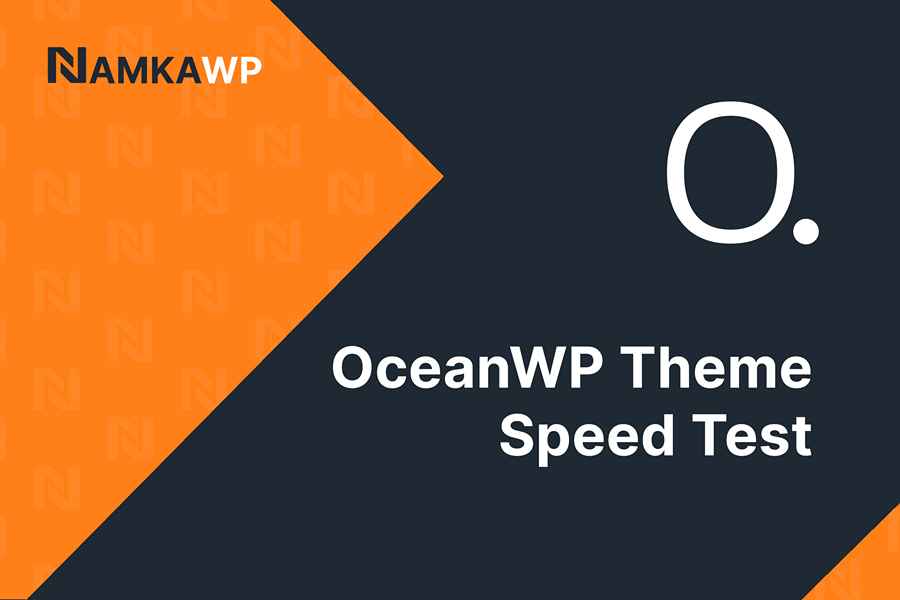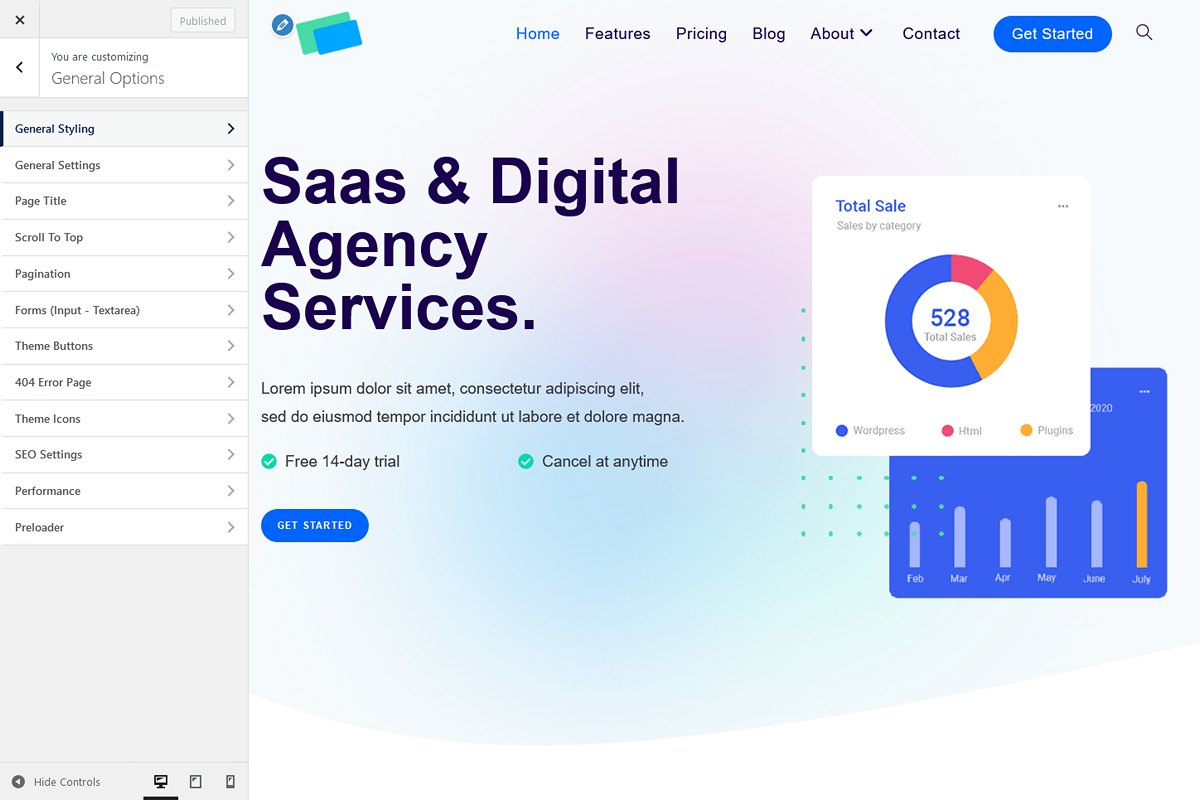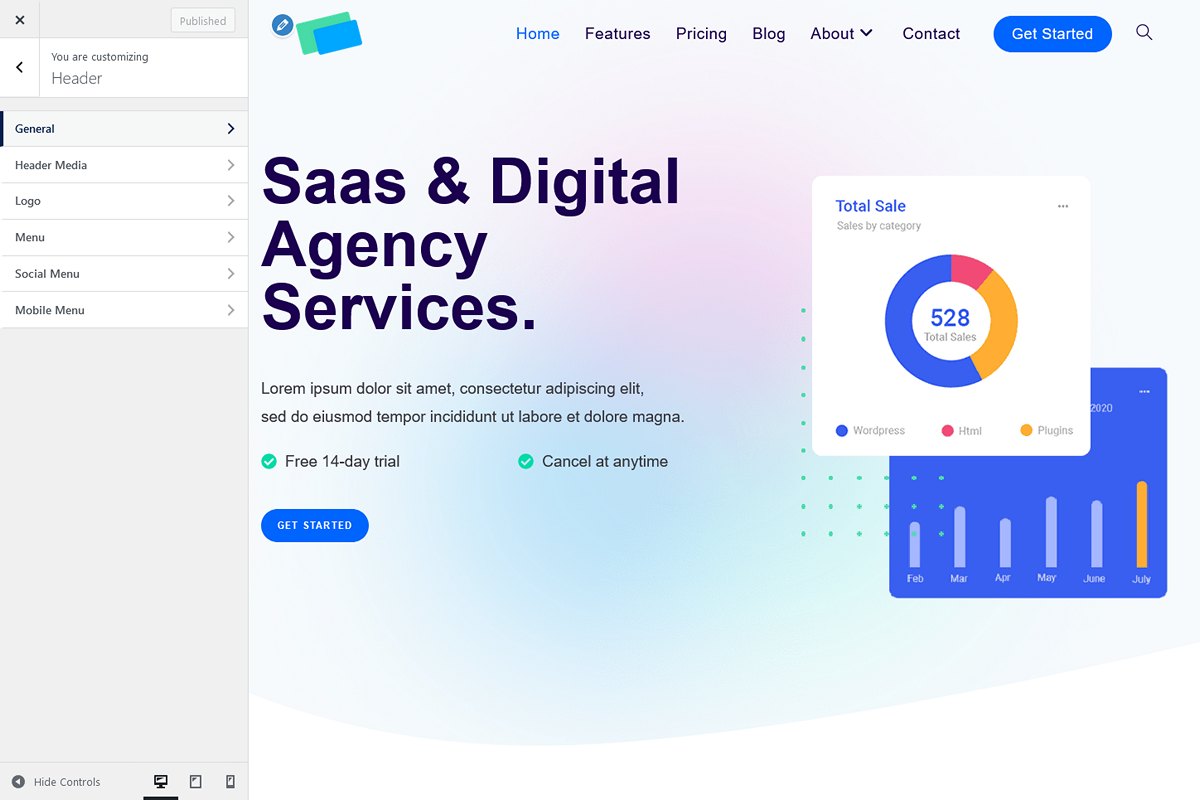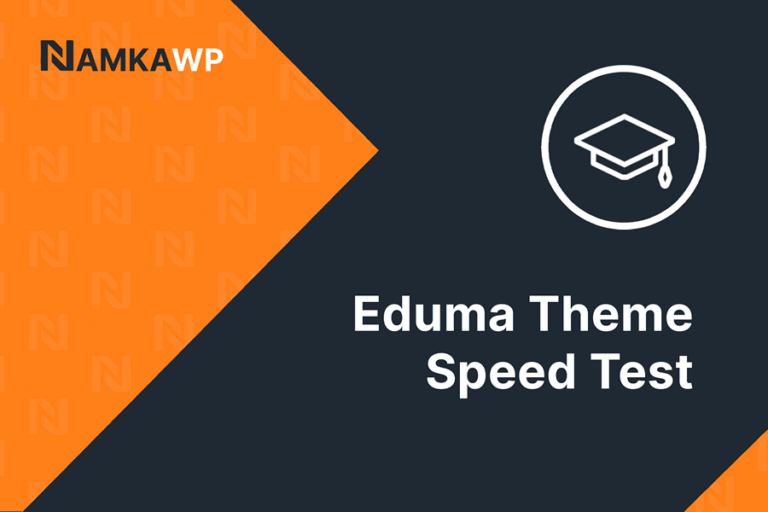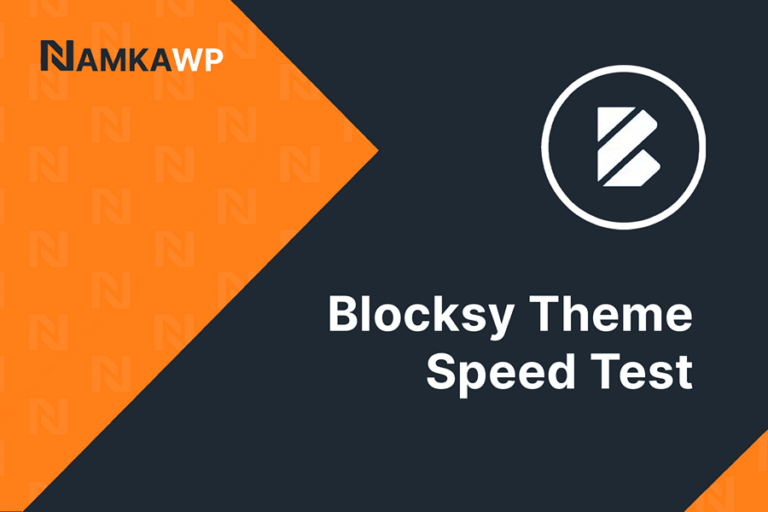OceanWP Theme Pro
OceanWP theme Performance Overview
Average Mobile Performance
Metrics
OceanWP’s mobile performance, while decent, lags slightly behind the best themes with an average score of 92.76. Although the theme achieves satisfactory results in key metrics such as FCP and LCP, the Total Blocking Time (TBT) stands at 47 ms, indicating a relatively shorter duration for which the main thread is blocked. However, the Speed Index (SI) of 4986 ms suggests a longer time for visual rendering compared to the best themes. Despite this, the theme’s server response time and DOM size are within acceptable ranges, contributing to an overall acceptable user experience.
For a comparison between OceanWP and other themes, you can check our WordPress Themes Speed Comparison page.
For detailed insights into our testing approach, refer to our WordPress theme speed test methodology.
User Experience
Our Overall User experience
(2.5/5)
Ease of Customization
Upon entering the admin panel, our initial impression of OceanWP theme was marked by confusion. The abundance of sections, many of which just present pro addons, creates a cluttered and unclear admin area. Additionally, numerous large calls to action inviting upgrades contribute to a less-than-optimal user-friendly experience.
While the customizer is feature-rich and the presentation is acceptable, it could benefit from greater clarity. Navigating through options can be challenging.
The customizer lacks a centralized option for colors, making color changes sometimes complex. Users may need to navigate through multiple sections of the customizer to modify a single color used across various areas of the website, hoping not to forget any instances.
Bugs And Limitations
In the customizer, we faced challenges with the mobile menu not remaining open for visual styling, necessitating frequent saves and switches to the front-end for visual check.
- The absence of a sticky header reveal on scroll up. The “shrink” option was used as an alternative.
- Default drop-down animation lacks of a fade-up, it was set to fade animation instead.
- No option for a top border in the footer copyright row. The workaround involved changing the row background color.
- Adding a button to the header was uneasy. It required a workaround by creating an extra menu item with a specific class, writing CSS for this class, and creating a mobile menu without the button (we want the button only on desktop).
- Mobile Menu Border: Bug on the front-end where the mobile menu bottom border appears temporarly white, and disappears when a drop-down is opened.
- Content Overflow: A bug on the front-end where some sections that work on desktop overflow outside the screen when resizing below the tablet breakpoint.
- Container Max-Width Issue: Modifying the page container max-width to 1290px in the customizer didn’t work, it remained at the default OceanWP 1200px value.
- Theme Button Settings: Attempts to customize the OceanWP button’s paddings and border-radius in the customizer had no effect on the front-end.
- Image Alignment: OceanWP theme by default centers align the images, requiring extra work to align pictures as desired.
- Footer Widgets Display: Customizer setting for displaying footer widgets in one full-width column on tablets not functioning as intended (always displays on 2 columns on tablet).
- Notices: Deprecation notices with PHP 8.1 were also identified, highlighting compatibility issues.
Working with OceanWP theme was challenging, requiring additional tasks to address various bugs and further customize the page.
Do we recommend OceanWP Theme Pro?

**OceanWP Theme Pro: Caution Advised!**
OceanWP presents a mixed experience. While it offers decent speed and a rich array of features in its free version, it falls short in terms of user-friendliness, and may pose challenges due to bugs.
Why We Advise Caution:
- User Experience: OceanWP doesn’t offer the best user experience.
- Bugs: We met several bugs while testing the theme.
Who Should Consider OceanWP:
- If you are looking for a free theme with decent speed and a premium like variety of features, and if you particularly like one of the OceanWP demos, it may be worth considering.
Who Should Not Consider OceanWP:
- If performance is crucial for you, there are better alternatives.
- Users who prioritize clarity and ease of use in the admin area, or those who are sensitive to encountering bugs, should approach OceanWP theme with caution.